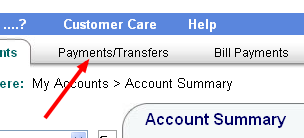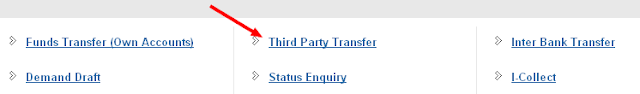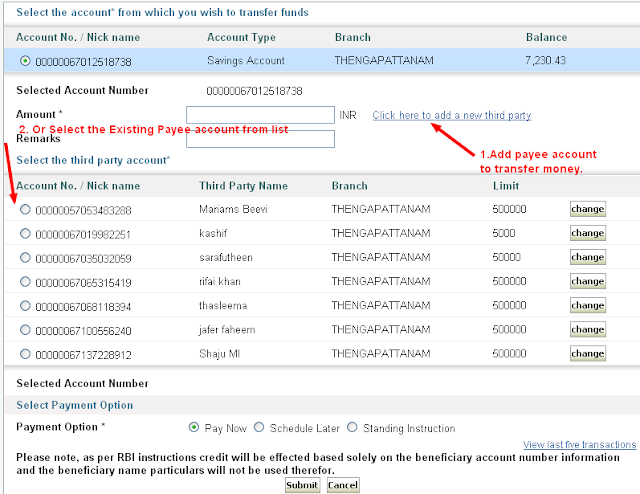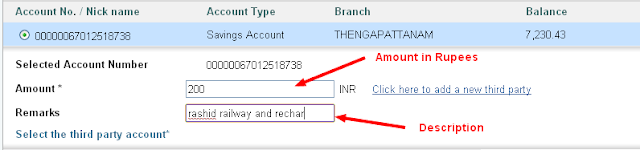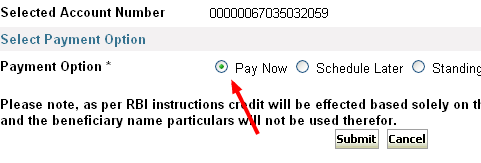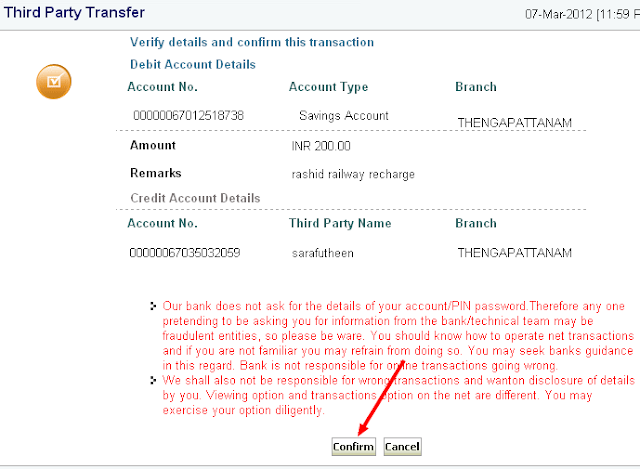To transfer money from one State bank of Travancore (SBT) to other SBT,
May be Same branch or Other Branch, the following steps followed.
Step 1: Login to your SBT Online account.
Step 2: Click
Payment / Transfer Tab
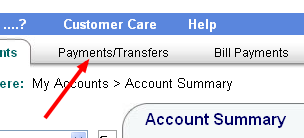 |
| SBT Payment Transfer Tab |
Step 3: Click
Third Party transfer
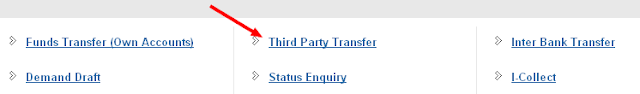 |
| SBT To SBT Transfer |
Step 4: Choose the
account to transfer money /
Add the new Payee account to sbt to transfer
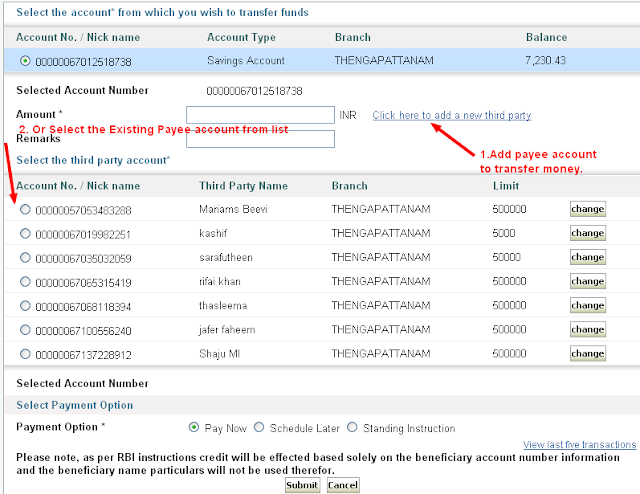 |
| SBT Existing or Add New Payee |
Step 5: Enter
amount and Description
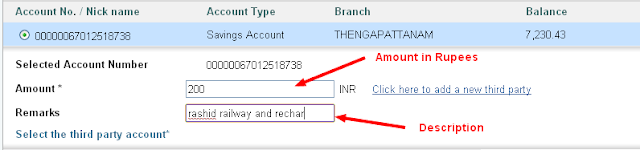 |
| Amount and Description |
Step 6: Click
PayNow or
Schedule payment (for transfer later)
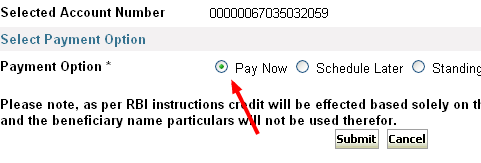 |
| Paynow and Schedule |
Step 7: Click
confirm to transfer the money
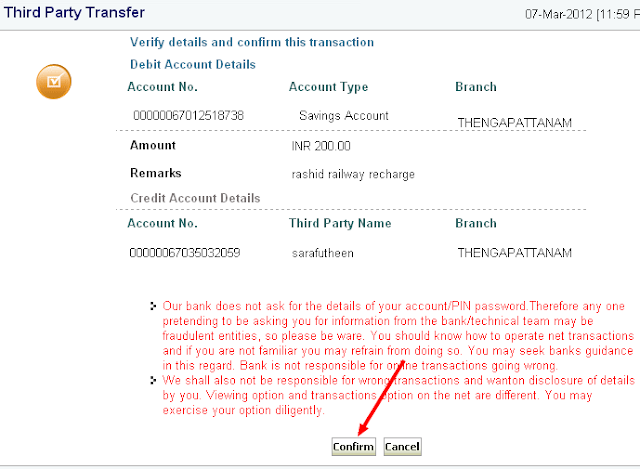 |
| Confirm SBT payment transfer |
Step 8: View the
Amount and service charges
 |
| Amount and service charges for the transaction |
Thats It.